Customize the looks of your Globe Tattoo Dashboard
Sunday, September 12, 2010
|
|
This tutorial is not created by me, I have just stumbled this at Symbianize. Credits goes to cmddyc of Symbianize
Step 1:
Make sure your Globe Broadband Application is not running.If it is then close the application.
Step 2: (Making the logo.png)
Open your favorite photo editor(ex. Photoshop).
Create a new canvass with a dimension of 360 px by 40 px.
Just draw your artwork there. You can also copy and paste an image and then edit it to fit the canvassSave your drawing as logo.png(don't change the filename and extension) <--this will be the image that will appear
across the toolbar of the dashboard.
After saving your first image file.Copy and paste that image file in the "C:\Program Files\Globe Broadband" folder
Click YES if you are asked to replace the existing image file.
That's it for the first image.
Step 3: (Making the OperatorBand.jpg)
Again using your favorite photo editor create a new canvass with a dimension of 512px X 250px.
Draw your artwork there.
Save your drawing as operatorband.jpg(again DON'T CHANGE the filename and extension for the sake of this tutorial)
Now copy the 2nd image file you have just created and paste it inside the "C:\Program Files\Globe Broadband\plugins\DialupUIPlugin" folder
Click yes if you are asked to replace the existing image file.(But I recommend you rename the existing just in case you want to restore the original look of your Globe Tattoo Dashboard .)
Note: You can also change the icons that are displayed on the dashboard but I will not cover that in this tutorial.


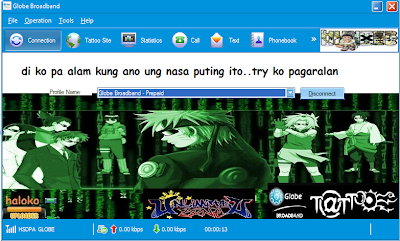
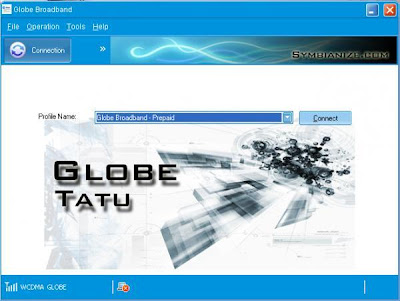
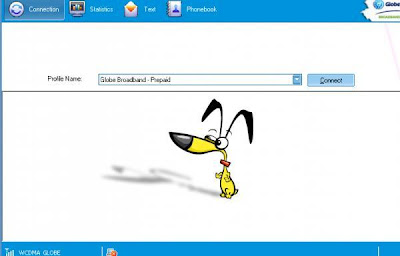
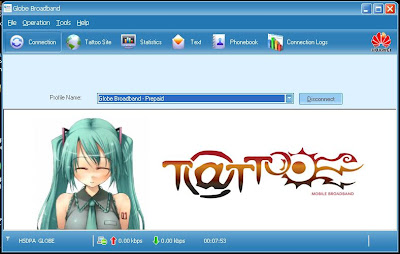
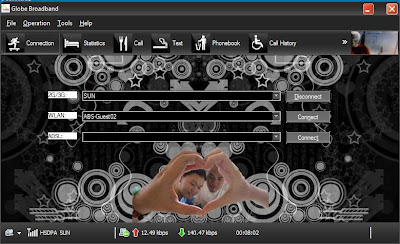
0 comments :
Post a Comment